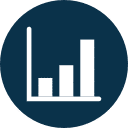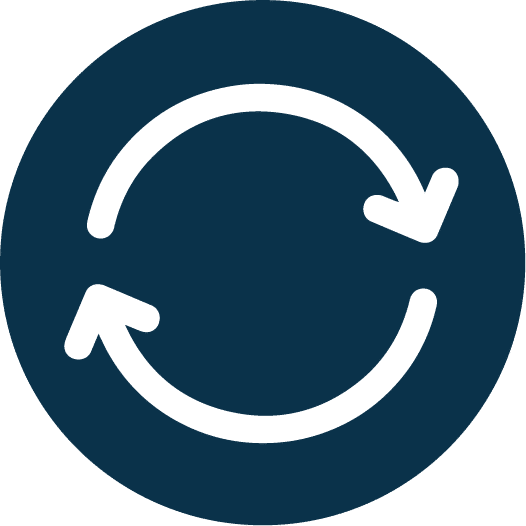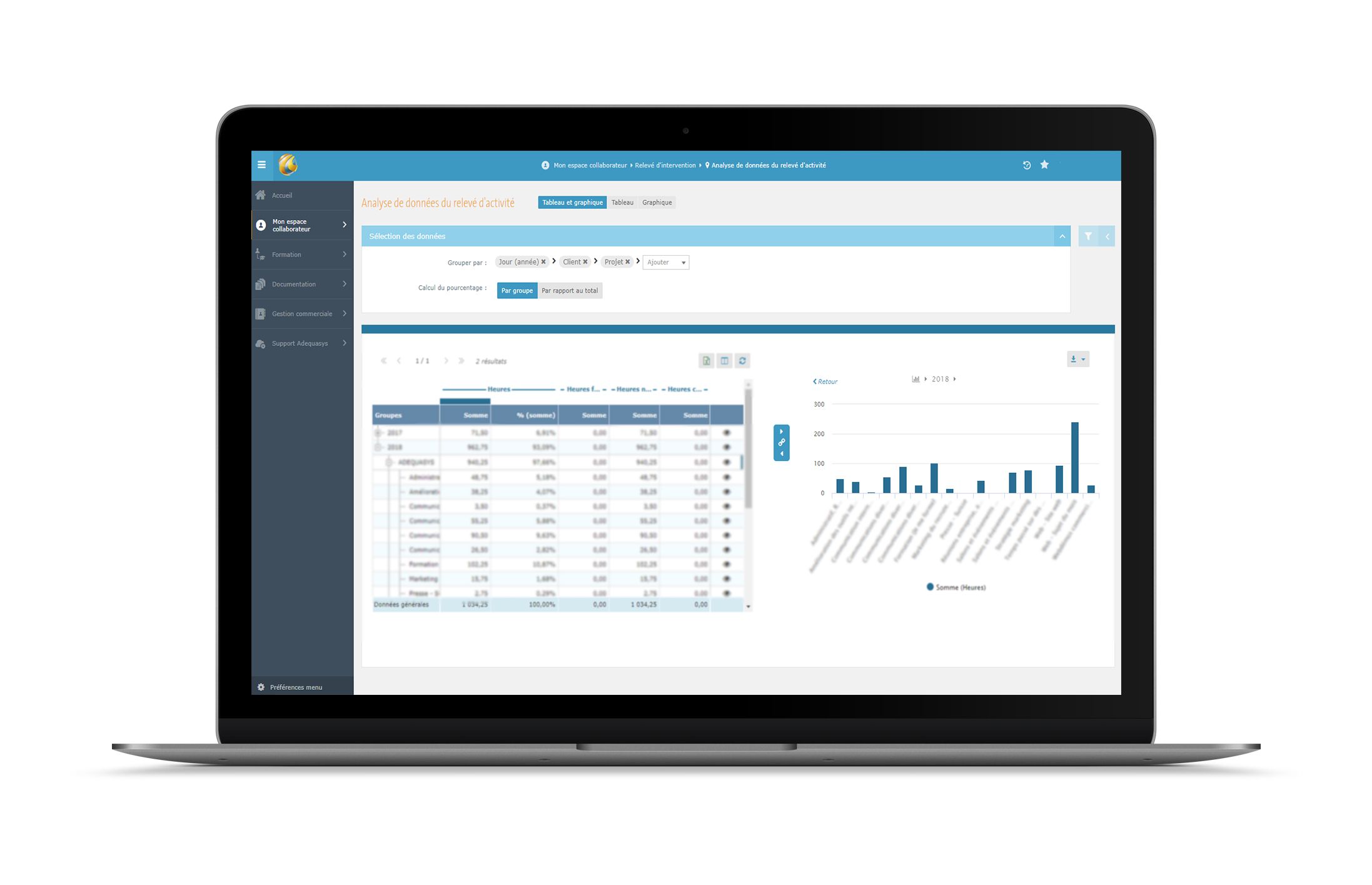Activity reports
Control the time spent per project, per client, per person assigned
Define for a given project its client characteristics: billable, commission-based, fixed-price or on a time basis... For a more detailed project management, you can define tasks, break them down, assign them to employees.
Rate the criticality of the task and define the processing periods for this project over a date range. You can attach documents (offers, analyses, client project descriptions...).
Facilitate activity recording for your employees
All employees can enter their activities (time spent and description) and check them in the list of projects and tasks assigned to them. Several entry modes are available.
Monthly statements can be validated by the manager. Indicators display the time available, completed, invoiced, etc., per employee.
Secure access to statements for managers and project managers
In "workforce" mode, the project managers can see all the people assigned to a project and time details by task. They can see what teams are currently working on.
Project managers can view the project status and balance sheet on screen and then generate monthly reports (Excel, PDF....) to help monitor time budgets and invoicing.
Automate monthly activity reports
Produce intervention reports per project, per client, per person assigned. These can be used for statistics and analysis. The data can be exported to your invoicing software.
They use Adequasys HRMS
More than 250 HR managers have optimised their HR management with the Adequasys solution. Like them, simplify your day-to-day work and select the customised solution that best suits you.